Heyho Minecraftfreunde!
Es ist wieder so weit! Wir starten das Jahr 2019 mit einer neuen Bewerbungsphase:
Wir suchen neue Teammitglieder für das Bauteam! Somit habt ihr nun wieder die Gelegenheit, euer Talent bei einem Bauevent unter Beweis zu stellen! Insofern eure Baukünste uns überzeugen, habt ihr die Chance
Ablauf des Events:
Es gibt beim Event zwei Phasen:
1. Die Plotphase
2. Die Applicationphase
Die 2. Phase erreicht man jedoch nur, wenn man die erste Phase besteht, sprich: Wenn das Plot angenommen wurde.
1. - Die Plotphase
Die Plotphase sollte breitflächig bekannt sein. Sobald ihr euch mit der Domain build.GommeHD.net verbunden habt und in der Lobby des Bauservernetzwerks via Armorstand oder Navigator auf den Event-Server gegangen seid, habt ihr auf dem mittleren Slot eurer Hotbar eine Eisenspitzhacke, mit welcher ihr euch ein Plot geben könnt bzw. mit welcher ihr euch zu eurem Plot, insofern schon eins vorhanden ist, teleportieren könnt.
Hier stehen euch selbstverständlich auch einige Befehle und Tools mit unterstützender Funktion zur Verfügung, welche euch beim Bauen eures Plots hilfreich sein werden:
Euren Discordtag und euren Discordnamen findet ihr auf Discord in den (Benutzer-)Einstellungen (Zahnrad-Symbol) unter "Mein Konto".
Achtung: Plots, welche nicht abgegeben wurden, werden nicht bewertet!
Bitte achtet darauf, dass die Angaben richtig sind.
Sollte euch im Nachhinein dennoch auffallen, dass euer angegebener Discord-Tag falsch ist, so könnt ihr diesen mit /setstag <Tag> EINMALIG editieren. Dies muss schnellstmöglich nach der Feststellung des Fehlers geschehen, sodass wir euch auf Discord auch finden.
Beispiel:

2. - Die Applicationphase
Sobald euer Plot in der ersten Runde angenommen wurde, könnt ihr nicht mehr nur den Eventserver, sondern auch den Applicationserver des Bauservernetzwerks betreten.
Dort müsst ihr euch zunächst ein Thema aussuchen, zu welchem ihr dann eine Welt bebauen müsst.
Dabei könnt ihr aus 3 Themen wählen. Diese 3 Themen stammen mittels Zufallsprinzip aus einer Datenbank mit vielen Themen.
Sobald euer Thema ausgewählt wurde, habt ihr 7 Tage Zeit, diese Welt nach eurem ausgewählten Thema zu bebauen. Dabei handelt es sich allerdings nicht um die bloße Onlinezeit, sondern um Echtzeit, welche auch vergeht, wenn ihr nicht online seid.
Ihr solltet insbesondere auf Qualität, aber auch auf Quantität bei eurer zu bebauenden Welt achten. Lasst eurer Kreativität freien Lauf!
Natürlich stehen euch auch hier die Hilfsplugins und Funktionen des Eventservers zur Verfügung.
Mit /finish könnt ihr euer Projekt beenden. Solltet ihr den Befehl nicht ausführen, wird das Projekt natürlich automatisch nach 7 Tagen beendet.
Nun wird eure Welt von den Senior-Buildern und mir bewertet. Insofern uns die Welt ausreichend überzeugt, werde ich euch via Discord (was ihr zuvor bei eurem Plot angegeben habt) zu einem Vorstellungsgespräch einladen.
Viel Erfolg und natürlich viel Spaß beim Bauen!
Mit freundlichenen Grüßen
Deennis und die Bauteamleitung
Es ist wieder so weit! Wir starten das Jahr 2019 mit einer neuen Bewerbungsphase:
Wir suchen neue Teammitglieder für das Bauteam! Somit habt ihr nun wieder die Gelegenheit, euer Talent bei einem Bauevent unter Beweis zu stellen! Insofern eure Baukünste uns überzeugen, habt ihr die Chance
Das Bauevent geht vom 05.01.2019 bis zum 26.01.2019 und dauert damit 3 Wochen lang!
Um teilzunehmen müsst ihr auf build.GommeHD.net joinen und den Eventserver anklicken.
Um teilzunehmen müsst ihr auf build.GommeHD.net joinen und den Eventserver anklicken.
Ablauf des Events:
Es gibt beim Event zwei Phasen:
1. Die Plotphase
2. Die Applicationphase
Die 2. Phase erreicht man jedoch nur, wenn man die erste Phase besteht, sprich: Wenn das Plot angenommen wurde.
1. - Die Plotphase
Die Plotphase sollte breitflächig bekannt sein. Sobald ihr euch mit der Domain build.GommeHD.net verbunden habt und in der Lobby des Bauservernetzwerks via Armorstand oder Navigator auf den Event-Server gegangen seid, habt ihr auf dem mittleren Slot eurer Hotbar eine Eisenspitzhacke, mit welcher ihr euch ein Plot geben könnt bzw. mit welcher ihr euch zu eurem Plot, insofern schon eins vorhanden ist, teleportieren könnt.
Hier stehen euch selbstverständlich auch einige Befehle und Tools mit unterstützender Funktion zur Verfügung, welche euch beim Bauen eures Plots hilfreich sein werden:
- /Skull <Name>: Gibt dir den Kopf eines bestimmten Spielers
- /Blocks - Gibt dir eine Auswahl an besonderen Blöcken
- /HDB - Gibt dir eine große Auswahl an dekorativen Minecraftköpfen
- /Flowers - Ermöglicht es dir, besondere Konstellationen von Blumen zu kreieren
- /Paintings - Gibt euch ein Menü mit allen existierenden Gemälden von Minecraft zum Platzieren
- Plugin: WorldEdit (FastAsyncWorldEdit)
- Plugin: VoxelSniper
- Plugin: nextRotate
- Plugin: Arceon
- Plugin: goBrush
- /tpa <Name> - Sendet einem Spieler eine Teleportanfrage
- /tpaccept <Name> - Akzeptiert die Teleportanfrage eines Spielers
- /tpdeny <Name> - Leht die Teleportanfrage eines Spielers ab
- /tptoggle - Aktivieren beziehungsweise Deaktivieren von TP-Anfragen
- /report - Meldet das Plot, auf welchem man sich befindet den Bauteam-Supportern
- /plot - Öffnet ein Menü mit verschiedenen nützlichen Funktionen des Plots
- /plot tp - Teleportiert dich zu deinem Plot
- /examples - Teleportiert dich zu einigen Beispiel-Plots (Starke Abweichungen selbstverständlich möglich)
- /Spawn - Teleportiert dich zum Spawn des Eventservers
- /Hub - Teleportiert dich in die Bauserver-Lobby
- /FAQ - Zeigt eine Hilfestellung
- /Discord - Gibt dir einen Link zu unserem Bauteam/Bauevent-Discord
Euren Discordtag und euren Discordnamen findet ihr auf Discord in den (Benutzer-)Einstellungen (Zahnrad-Symbol) unter "Mein Konto".
Achtung: Plots, welche nicht abgegeben wurden, werden nicht bewertet!
Bitte achtet darauf, dass die Angaben richtig sind.
Sollte euch im Nachhinein dennoch auffallen, dass euer angegebener Discord-Tag falsch ist, so könnt ihr diesen mit /setstag <Tag> EINMALIG editieren. Dies muss schnellstmöglich nach der Feststellung des Fehlers geschehen, sodass wir euch auf Discord auch finden.
Beispiel:

2. - Die Applicationphase
Sobald euer Plot in der ersten Runde angenommen wurde, könnt ihr nicht mehr nur den Eventserver, sondern auch den Applicationserver des Bauservernetzwerks betreten.
Dort müsst ihr euch zunächst ein Thema aussuchen, zu welchem ihr dann eine Welt bebauen müsst.
Dabei könnt ihr aus 3 Themen wählen. Diese 3 Themen stammen mittels Zufallsprinzip aus einer Datenbank mit vielen Themen.
Sobald euer Thema ausgewählt wurde, habt ihr 7 Tage Zeit, diese Welt nach eurem ausgewählten Thema zu bebauen. Dabei handelt es sich allerdings nicht um die bloße Onlinezeit, sondern um Echtzeit, welche auch vergeht, wenn ihr nicht online seid.
Ihr solltet insbesondere auf Qualität, aber auch auf Quantität bei eurer zu bebauenden Welt achten. Lasst eurer Kreativität freien Lauf!
Natürlich stehen euch auch hier die Hilfsplugins und Funktionen des Eventservers zur Verfügung.
Mit /finish könnt ihr euer Projekt beenden. Solltet ihr den Befehl nicht ausführen, wird das Projekt natürlich automatisch nach 7 Tagen beendet.
Nun wird eure Welt von den Senior-Buildern und mir bewertet. Insofern uns die Welt ausreichend überzeugt, werde ich euch via Discord (was ihr zuvor bei eurem Plot angegeben habt) zu einem Vorstellungsgespräch einladen.
Viel Erfolg und natürlich viel Spaß beim Bauen!
Mit freundlichenen Grüßen
Deennis und die Bauteamleitung
Zuletzt bearbeitet von einem Moderator: