Heyho Minecraftfreunde,
wie ihr dem Titel entnehmen könnt, ist es wieder einmal soweit, wir suchen neue Builder für unser Bauteam!
Daher ist der Bauevent-Server wieder für euch geöffnet!
Das grundsätzliche System des Bauevents, sowie des gesamten Bewerbungsprozesses zum Builder bleibt beibehalten, allerdings gibt es beim diesjährigen August-Bauevent ein paar signifikante Änderungen direkt wenn ihr auf den Server joint, auf welche ihr euch einstellen solltet.
Diese Änderungen, sowie der gesamte Bewerbungsprozess und alle weiteren wichtigen Informationen zum Bauevent werden euch hier erläutert.
Verifikationssystem mit Discord
Eine zentrale Neuerung bei diesem Bauevent ist, dass ihr euch auf dem Baunetzwerk nicht frei bewegen könnt, insofern ihr euch nicht zuvor via Discord verifiziert habt.
Wir haben uns speziell für eine Discordverifikation entschieden, da Discord das schriftliche Hauptkommunikationsmittel des Bauteams ist und jeder Builder - und somit auch jeder Bewerber für unser Bauteam - Discord besitzen muss.
Wir haben versucht, es so einfach und effizient, wie nur möglich zu gestalten.
Es funktioniert so:
Schritt-1:
Ihr joint, wie gewohnt, auf den Server über die Domain build.GommeHD.net. Sobald ihr den Server betreten habt, werdet ihr im Chat eine Nachricht erhalten, welche euch dazu auffordert, euch zu verifizieren:

Sobald ihr auf "[HIER]" im Chat klickt, wie es die Nachricht anweist, werdet ihr zum offiziellen GommeHD.net-Bauteam-Discordserver weitergeleitet, auf welchen ihr joinen müsst.
Alternativ könnt ihr dem Discord über diesen Beitrittslink joinen: http://gommehd.net/go/build-discord
Insofern ihr bereits auf dem Bauteam-Discord seid, könnt ihr Schritt-1 überspringen.
Schritt-2:
Sobald ihr unseren Bauteamdiscord betreten habt, könnt ihr zunächst nur in einem Channel schreiben: #verification
Dort werdet ihr von unserem Verify-Bot gebeten, "!verify" einzugeben - das tut ihr im verification-Channel.
Nun schreibt euch unser Verify-Bot im Privat/Einzelchat von Discord an.
Wichtig: Ihr müsst sicherstellen, dass ihr das Anschreiben nicht blockiert habt!
Der Verify-Bot wird euch im Einzelchat einen Code zusenden.
Schritt-3:
Der letzte Schritt zur Verifikation ist, den Code, den euch der Bot gegeben hat, ingame so einzugeben:
/verify [Verifycode]
Nun könnt ihr euch frei bewegen, vorbauen und am Discordserver auch in anderen Channeln etwas schreiben.
Das Bauevent und seine Systeme
Sobald ihr euch verifiziert habt und euch frei auf dem Bauservernetzwerk bewegen könnt, müsst ihr - entweder über den Kompass/Navigator oder über Rechts/Linksklick auf einen der Armorstands vor euch in der Lobby - auf den Bauevent-Server des Netzwerks joinen, um vorzubauen.
Wenn ihr auf dem Bauevent-Server seid, habt ihr eine Spitzhacke auf dem 5. Slot eures Inventars. Mit einem Rechtsklick auf diese erstellt ihr euch selbst ein Plot in der Plotwelt.
Nachdem ihr ein Plot erstellt habt, könnt ihr euch mit /Plot tp - oder mit einem Klick auf die Spitzhacke - zu eurem Plot teleportieren.
Mit dem Befehl /Spawn könnt ihr jederzeit wieder in die Spawnwelt des Bauevent-Servers, mit dem Befehl /Hub kommt ihr jederzeit wieder in die Lobby des Bauservernetzwerks.
Sobald ihr euer Plot fertig gebaut habt, könnt ihr es mit /Finish zur Bewertung abgeben.
Das Scoreboard
Auf dem Bauevent-Server habt ihr rechts ein Scoreboard mit einigen relevanten Informationen.
Ihr findet euren Plotstatus, das Ende des Bauevents, sowie die Befehle für unseren Discordserver und ein FAQ.
Plot-Status
- In Arbeit: Das Plot kann noch vollkommen editiert werden und ist noch im Bau.
- In Bewertung: Das Plot ist fertig gebaut, kann nicht mehr editiert werden und wird demnächst bewertet.
- Angenommen: Das Plot wurde in der 1. von 2 Vorbauphasen angenommen und wurde zur 2. Phase zugelassen
- Abgelehnt: Das Plot wurde in der 1. Phase abgelehnt und der Erbauer ist nicht in der 2. Phase.
Zu allen Status gibt es eine dazugehörige Plotumrandung (grau, blau, grün, rot).
Wichtige Befehle und Systeme des Bauevents
Es gibt zahlreiche Befehle und Zusatzplugins- & Funktionen, welche euch das Bauen eures Plots sehr erleichtern.
Hier eine Auflistung der wichtigsten Befehle und Plugins und dere Funktionen:
Netzwerkweit:
Der /Plot-Befehl
Mit dem Befehl /Plot öffnet ihr ein Menü mit einigen allgemeinen Einstellungen zu eurem Plot.
Dieses Menü sieht so aus:

Seite-1 (Grasblock-Skull):
Seite-2 (Kommandoblock-Skull):
Der Ablauf eurer Bewerbung als Builder
Das Bebauen eines Plots ist nur der erste Schritt bzw. die erste Phase des Bewerbungsprozesses als Builder. Es folgen, insofern die erste Phase bestanden wird, noch weitere, wovon insbesondere die 2. Phase Relevanz besitzt.
Phase-1: Plot auf dem Eventserver
Sobald ihr euer Plot am Eventserver fertig gebaut habt und es abgegeben habt, wird es von den Buildern bewertet.
Wenn euer Plot von den Buildern abgelehnt wird, ist der Bewerbungsprozess für euch hier zuende und ihr habt beim nächten Bauevent die Gelegenheit, erneut ein Plot vorzubauen.
Wenn euer Plot angenommen wird, habt ihr die erste Phase, die Plotphase, bestanden und bestreitet die zweite Phase.
Phase-2: Projektwelt auf dem Applicationserver
Sobald euer Plot aus Phase-1 angenommen wurde, habt ihr auf dem Bauservernetzwerk Zugang zu einem weiteren Server, dem Application-Server. Im Navigator der Hub-Lobby beim Buch zu finden.
Sobald ihr diesen Server betretet, müsst ihr ein Thema wählen, zu welchem ihr eine Welt bebaut.
Ihr bekommt drei Themenvorschläge aus einem Pool von einigen Themen random vorgeschlagen.
Eines der drei Themen müsst ihr wählen.
Sobald das geschehen ist, werdet ihr am Applyserver zu eurer Applywelt teleportiert.
Ihr habt nun 7 Tage (eine Woche) Zeit, diese Welt nach eurem Thema zu bebauen.
Allerdings wird Offline-Zeit dabei genauso mitgezählt, das heißt, wenn ihr z.B. am 01.08. um 16 Uhr euer Thema auswählt und damit eine Applywelt für euch erstellt, habt ihr bis zum 07.08. um 16 Uhr Zeit, die Welt zu bebauen.
Wie viel Zeit ihr in die Welt investiert, wie viel ihr baut - das ist alles euch überlassen. Die Hauptsache ist, dass die Welt uns überzeugt und zum Thema passt.
Insofern ihr schon vor Ablauf der 7 Tage fertig seid, könnt ihr die Welt mit /finish abgeben.
Die fertigen Themenwelten werden anschließend von der Bauteamleitung (Bauteamleiter Deennis & Senior-Builder Leoooon, Nitschkoo) bewertet.
Insofern auch eure Themenwelt von uns angenommen wird, werdet ihr auf Discord zu einem Vorstellungsgespräch mit der Teamleitung des Bauteams eingeladen.
Phase-3: Vorstellungsgespräch
Bis zur offiziellen Einladung zu einem Vorstellungsgespräch durch mich oder einen Senior-Builder, kann es bis zu einigen Tagen nach Ende des Bauevents (22.08.) dauern.
Eure Einladung erhält ihr auf dem Discordaccount, mit welchem ihr euch zu Beginn des Events verifiziert habt.
Dort müsst ihr euch für einen Termin aus einer vorgegebenen Terminliste entscheiden, an welchem das Gespräch stattfinden soll.
Im Gespräch möchten wir euch schlicht und einfach persönlich kennenlernen.
Wenn das Vorstellungsgespräch uns auch überzeugt, werdet ihr bei Zeit erneut auf Discord angeschreiben und bekommt eine Einladung zur Einweisung als GommeHD.net-Builder. Nun bestreitet ihr eine Testphase als Test-Builder und seid offiziell Teil des Teams.
In diesem Sinne wünschen wir euch viel Spaß und viel Erfolg beim diesjährigen August-Bauevent!
Solltet ihr noch Fragen haben, könnt ihr diese jederzeit Ingame den Bauteammitgliedern, insbesondere den Bauteam-Supportern (am Eventserver gelb gekennzeichnet) stellen, oder euch an den #support-Channel unseres Discordservers wenden.
Gutes Gelingen!
Mit freundlichen Grüßen
Dennis und die Bauteamleitung
wie ihr dem Titel entnehmen könnt, ist es wieder einmal soweit, wir suchen neue Builder für unser Bauteam!
Daher ist der Bauevent-Server wieder für euch geöffnet!
Das Bauevent dauert 3 Wochen und findet vom 01.08.2019 bis zum 22.08.2019 (20 Uhr) statt!
Unter build.GommeHD.net erreicht ihr unser Baunetzwerk mit seinem Bauevent-Server!

Unter build.GommeHD.net erreicht ihr unser Baunetzwerk mit seinem Bauevent-Server!

Das grundsätzliche System des Bauevents, sowie des gesamten Bewerbungsprozesses zum Builder bleibt beibehalten, allerdings gibt es beim diesjährigen August-Bauevent ein paar signifikante Änderungen direkt wenn ihr auf den Server joint, auf welche ihr euch einstellen solltet.
Diese Änderungen, sowie der gesamte Bewerbungsprozess und alle weiteren wichtigen Informationen zum Bauevent werden euch hier erläutert.
_________________________________________________________________
Verifikationssystem mit Discord
Eine zentrale Neuerung bei diesem Bauevent ist, dass ihr euch auf dem Baunetzwerk nicht frei bewegen könnt, insofern ihr euch nicht zuvor via Discord verifiziert habt.
Wir haben uns speziell für eine Discordverifikation entschieden, da Discord das schriftliche Hauptkommunikationsmittel des Bauteams ist und jeder Builder - und somit auch jeder Bewerber für unser Bauteam - Discord besitzen muss.
Wir haben versucht, es so einfach und effizient, wie nur möglich zu gestalten.
Es funktioniert so:
Schritt-1:
Ihr joint, wie gewohnt, auf den Server über die Domain build.GommeHD.net. Sobald ihr den Server betreten habt, werdet ihr im Chat eine Nachricht erhalten, welche euch dazu auffordert, euch zu verifizieren:

Sobald ihr auf "[HIER]" im Chat klickt, wie es die Nachricht anweist, werdet ihr zum offiziellen GommeHD.net-Bauteam-Discordserver weitergeleitet, auf welchen ihr joinen müsst.
Sobald ihr auf "[HIER]" geklickt habt, werdet ihr zu einer Internetseite weitergeleitet, welche so aussieht:

Hier müsst ihr lediglich euren InGame-Namen angeben, die Nutzungsbedingungen akzeptieren und auf "Weiter" klicken, und schon seid ihr über das Discordpanel im Internet auf unserem Discordserver.
Solltet ihr zuvor aufgefordert werden, euch anzumelden, müsst ihr zuerst eure Zugangsdaten angeben.
Ihr habt noch keinen Discordaccount?
Hier könnt ihr euch (selbstverständlich kostenlos) einen Account erstellen: https://discordapp.com/register

Hier müsst ihr lediglich euren InGame-Namen angeben, die Nutzungsbedingungen akzeptieren und auf "Weiter" klicken, und schon seid ihr über das Discordpanel im Internet auf unserem Discordserver.
Solltet ihr zuvor aufgefordert werden, euch anzumelden, müsst ihr zuerst eure Zugangsdaten angeben.
Ihr habt noch keinen Discordaccount?
Hier könnt ihr euch (selbstverständlich kostenlos) einen Account erstellen: https://discordapp.com/register
Insofern ihr bereits auf dem Bauteam-Discord seid, könnt ihr Schritt-1 überspringen.
Schritt-2:
Sobald ihr unseren Bauteamdiscord betreten habt, könnt ihr zunächst nur in einem Channel schreiben: #verification
Dort werdet ihr von unserem Verify-Bot gebeten, "!verify" einzugeben - das tut ihr im verification-Channel.
Nun schreibt euch unser Verify-Bot im Privat/Einzelchat von Discord an.
Wichtig: Ihr müsst sicherstellen, dass ihr das Anschreiben nicht blockiert habt!
Der Verify-Bot wird euch im Einzelchat einen Code zusenden.
Schritt-3:
Der letzte Schritt zur Verifikation ist, den Code, den euch der Bot gegeben hat, ingame so einzugeben:
/verify [Verifycode]
Nun könnt ihr euch frei bewegen, vorbauen und am Discordserver auch in anderen Channeln etwas schreiben.
_________________________________________________________________
Das Bauevent und seine Systeme
Sobald ihr euch verifiziert habt und euch frei auf dem Bauservernetzwerk bewegen könnt, müsst ihr - entweder über den Kompass/Navigator oder über Rechts/Linksklick auf einen der Armorstands vor euch in der Lobby - auf den Bauevent-Server des Netzwerks joinen, um vorzubauen.
Wenn ihr auf dem Bauevent-Server seid, habt ihr eine Spitzhacke auf dem 5. Slot eures Inventars. Mit einem Rechtsklick auf diese erstellt ihr euch selbst ein Plot in der Plotwelt.
Nachdem ihr ein Plot erstellt habt, könnt ihr euch mit /Plot tp - oder mit einem Klick auf die Spitzhacke - zu eurem Plot teleportieren.
Mit dem Befehl /Spawn könnt ihr jederzeit wieder in die Spawnwelt des Bauevent-Servers, mit dem Befehl /Hub kommt ihr jederzeit wieder in die Lobby des Bauservernetzwerks.
Sobald ihr euer Plot fertig gebaut habt, könnt ihr es mit /Finish zur Bewertung abgeben.
Das Scoreboard
Auf dem Bauevent-Server habt ihr rechts ein Scoreboard mit einigen relevanten Informationen.
Ihr findet euren Plotstatus, das Ende des Bauevents, sowie die Befehle für unseren Discordserver und ein FAQ.
Plot-Status
- In Arbeit: Das Plot kann noch vollkommen editiert werden und ist noch im Bau.
- In Bewertung: Das Plot ist fertig gebaut, kann nicht mehr editiert werden und wird demnächst bewertet.
- Angenommen: Das Plot wurde in der 1. von 2 Vorbauphasen angenommen und wurde zur 2. Phase zugelassen
- Abgelehnt: Das Plot wurde in der 1. Phase abgelehnt und der Erbauer ist nicht in der 2. Phase.
Zu allen Status gibt es eine dazugehörige Plotumrandung (grau, blau, grün, rot).
Wichtige Befehle und Systeme des Bauevents
Es gibt zahlreiche Befehle und Zusatzplugins- & Funktionen, welche euch das Bauen eures Plots sehr erleichtern.
Hier eine Auflistung der wichtigsten Befehle und Plugins und dere Funktionen:
Netzwerkweit:
- /Hub
- /MSG [Name] [Nachricht]
- /Spawn - Teleportiert dich zum Spawn des Bauevent-Servers.
- /Plot tp - Teleportiert dich zu deinem Plot.
- /TPA [Name] - Fragt einen Spieler an, sich zu ihm zu teleportieren.
- /TPaccept [Name] - Nimmt die TP-Anfrage eines Spielers an.
- /TPdeny [Name] - Lehnt die TP-Anfrage eines Spielers ab.
- /TPtoggle - Deaktiviert bzw. Verhindert Teleport-Anfragen.
- /Plot - Öffnet ein Menü mit einigen Einstellungen zum Plot.
- /Finish - Gibt das Plot zur Bewertung ab.
- /Report - Meldet das Plot, über welchem man sich befindet, als nicht regelkonform.
- /Discord - Gibt dir den Einladungslink unseres Discord-Servers.
- /FAQ - Öffnet eine Auflistung mit wichtigen InGame-Befehlen.
- /skull [Name] - Gibt dir den Kopf eines bestimmten Spielers.
- /HDB - Öfffnet ein Menü mit tausenden Deko-Köpfen.
- /Examples - Teleportiert dich zu vier Beispielplots.
- /Flower - Öffnet das Menü, mit welchem man eigene Blumen erschaffen kann.
- /Paintings - Öffnet ein Menü mit allen Bildern von Minecraft zum Setzen ohne Randomeffekt.
- /Blocks - Öffnet ein Menü mit besonderen Blöcken.
Der /Plot-Befehl
Mit dem Befehl /Plot öffnet ihr ein Menü mit einigen allgemeinen Einstellungen zu eurem Plot.
Dieses Menü sieht so aus:

Seite-1 (Grasblock-Skull):
- Farbige Kugel: Hier seht ihr den gegenwärtigen Status eures Plots.
- Lavaeimer: Hier könnt ihr euer gesamtes Plot resetten.
- Eichensetzling: Hier könnt ihr das Biom eures Plots ändern.
- Sandblock: Hier könnt ihr Block-Physiken (z.B. Sand fällt runter/fällt nicht runter) aktivieren bzw. deaktivieren
- Enderauge: Mit dem Enderauge könnt ihr anderen Spielern (Teammitglieder ausgenommen) verbieten, euer Plot zu betreten.
- Euer Kopf: Allgemeine Informationen wie das Erstelldatum des Plots.
Seite-2 (Kommandoblock-Skull):
- Slab Breaking: Wenn aktiviert, wird beim Abbauen von Doppelstufen nur eine Stufe von zwei abgebaut.
- Nachtsicht: Wenn aktiviert, habt ihr eine unbegrenzte Nachtsicht.
- Scoreboard: Wenn aktiviert, seht ihr rechts ein Scoreboard mit Informationen.
- Spielersichtbarkeit: Entspricht dem Spieler-Verstecken-Tool des Produktivnetzwerks.
_________________________________________________________________
Der Ablauf eurer Bewerbung als Builder
Das Bebauen eines Plots ist nur der erste Schritt bzw. die erste Phase des Bewerbungsprozesses als Builder. Es folgen, insofern die erste Phase bestanden wird, noch weitere, wovon insbesondere die 2. Phase Relevanz besitzt.
Phase-1: Plot auf dem Eventserver
Sobald ihr euer Plot am Eventserver fertig gebaut habt und es abgegeben habt, wird es von den Buildern bewertet.
Wenn euer Plot von den Buildern abgelehnt wird, ist der Bewerbungsprozess für euch hier zuende und ihr habt beim nächten Bauevent die Gelegenheit, erneut ein Plot vorzubauen.
Wenn euer Plot angenommen wird, habt ihr die erste Phase, die Plotphase, bestanden und bestreitet die zweite Phase.
Phase-2: Projektwelt auf dem Applicationserver
Sobald euer Plot aus Phase-1 angenommen wurde, habt ihr auf dem Bauservernetzwerk Zugang zu einem weiteren Server, dem Application-Server. Im Navigator der Hub-Lobby beim Buch zu finden.
Sobald ihr diesen Server betretet, müsst ihr ein Thema wählen, zu welchem ihr eine Welt bebaut.
Ihr bekommt drei Themenvorschläge aus einem Pool von einigen Themen random vorgeschlagen.
Eines der drei Themen müsst ihr wählen.
Sobald das geschehen ist, werdet ihr am Applyserver zu eurer Applywelt teleportiert.
Ihr habt nun 7 Tage (eine Woche) Zeit, diese Welt nach eurem Thema zu bebauen.
Allerdings wird Offline-Zeit dabei genauso mitgezählt, das heißt, wenn ihr z.B. am 01.08. um 16 Uhr euer Thema auswählt und damit eine Applywelt für euch erstellt, habt ihr bis zum 07.08. um 16 Uhr Zeit, die Welt zu bebauen.
Wie viel Zeit ihr in die Welt investiert, wie viel ihr baut - das ist alles euch überlassen. Die Hauptsache ist, dass die Welt uns überzeugt und zum Thema passt.
Insofern ihr schon vor Ablauf der 7 Tage fertig seid, könnt ihr die Welt mit /finish abgeben.
Die fertigen Themenwelten werden anschließend von der Bauteamleitung (Bauteamleiter Deennis & Senior-Builder Leoooon, Nitschkoo) bewertet.
Insofern auch eure Themenwelt von uns angenommen wird, werdet ihr auf Discord zu einem Vorstellungsgespräch mit der Teamleitung des Bauteams eingeladen.
Phase-3: Vorstellungsgespräch
Bis zur offiziellen Einladung zu einem Vorstellungsgespräch durch mich oder einen Senior-Builder, kann es bis zu einigen Tagen nach Ende des Bauevents (22.08.) dauern.
Eure Einladung erhält ihr auf dem Discordaccount, mit welchem ihr euch zu Beginn des Events verifiziert habt.
Dort müsst ihr euch für einen Termin aus einer vorgegebenen Terminliste entscheiden, an welchem das Gespräch stattfinden soll.
Im Gespräch möchten wir euch schlicht und einfach persönlich kennenlernen.
Wenn das Vorstellungsgespräch uns auch überzeugt, werdet ihr bei Zeit erneut auf Discord angeschreiben und bekommt eine Einladung zur Einweisung als GommeHD.net-Builder. Nun bestreitet ihr eine Testphase als Test-Builder und seid offiziell Teil des Teams.
In diesem Sinne wünschen wir euch viel Spaß und viel Erfolg beim diesjährigen August-Bauevent!
Solltet ihr noch Fragen haben, könnt ihr diese jederzeit Ingame den Bauteammitgliedern, insbesondere den Bauteam-Supportern (am Eventserver gelb gekennzeichnet) stellen, oder euch an den #support-Channel unseres Discordservers wenden.
Gutes Gelingen!
Mit freundlichen Grüßen
Dennis und die Bauteamleitung
Zuletzt bearbeitet von einem Moderator: