ENGLISH TRANSLATION AVAILABLE
[CLICK HERE]
[CLICK HERE]
Heyho Minecraftfreunde,
wir freuen uns sehr, heute ein neues Update für Citybuild präsentieren zu können! Dieses mal erwartet euch ein Update bestehend nur aus euren Vorschlägen - Sehr viele neue Features, da ist sicher für jeden was dabei!

Mit diesem Update haben wir uns das Ziel gesetzt, so viele eurer unfassbar guten Ideen & Vorschläge umzusetzen, wie es uns nur möglich war. Wir freuen uns sehr, dass ihr täglich immer wieder neue coole Ideen habt und diese wollen wir natürlich auch ins Spiel einbauen, weshalb das Thema dieses Updates ausschließlich eure Vorschläge sind. Mit diesem Update wurden insgesamt mehr als 30 Vorschläge umgesetzt - Sehr viele Änderungen, da wird sicher für jeden was schönes dabei sein!
Im Folgenden eine Auflistung der Dinge, die hinzugefügt wurden:
Gilden:
- Bei /guild info sieht man nun den Onlinestatus des Gilden-Mitgliedes
- Die Namen bei /guild info sind nun in Rangfarbe
- /backpack oder /bp ist nun ab der Rolle "Mitglied" in der Gilde verfügbar
- Gilden-Moderatoren können nun Leute in die Gilde einladen, aber nicht mehr rauswerfen
- Ihr erhaltet ab sofort eine Nachricht im Chat, wenn ein Spieler aus eurer Gilde Citybuild betritt oder Citybuild verlässt
- Mit /guild togglenotify könnt ihr die Online/Offline-Nachricht de-/aktivieren
- Im Gilden-Menü seht ihr neben dem Beitrittsdatum der Gilde, dem Eingezahlten Geld und dem Gilden-Rang noch zusätzlich das Spielerlevel und die letzte Aktivität des Spielers
- /guild roles gibt euch einen Überblick, über alle Gilden-Rollen
- Mit Sneaken + Rechtsklick auf einen Spieler könnt ihr nun vereinfacht einem anderen Spieler eine Handelsanfrage senden
- Wenn ihr einen Redstone Block unter einer Treppenstufe platziert, könnt ihr nun auf der Treppe sitzen
- Mit /plot list <name> könnt ihr ab sofort die Plotlisten von anderen Spielern aufrufen
- Für /plot list gibt es nun ein Seitensystem, eine bestimmte Seite könnt ihr mit /plot list <zahl> aufrufen
- Für /plot home könnt ihr nun einfach /ph verwenden
- Die Blöcke bei /wand und /rand wurden angepasst, es gibt nun eine deutlich größere Auswahl
- Mit Sneaken + Rechtsklick könnt ihr nun die Einstellungen eures Liftes aufrufen. Dort könnt ihr den Lift z.B. auf Öffentlich oder Privat stellen
- Wenn ein Spieler eines eurer Plots betritt, erhaltet ihr nun eine Benachrichtigung im Chat
- Die Benachrichtigungen könnt ihr mit /plot togglenotify de-/aktivieren
- Mit /limit oder /limits könnt ihr ab sofort auch euer -/plot limit aufrufen
- Mit @local oder @l könnt ihr nun eine Nachricht in den lokalen Chat schicken, falls auf eurem Plot gerade der Plotchat aktiviert ist. So müsst ihr diesen nicht extra deaktivieren bzw. vom Plot runterlaufen.
- Wenn ihr ein Plot betretet, wo /plot buildall aktiviert ist, erhaltet ihr nun einen Hinweis dazu im Chat
- Ab sofort könnt ihr Kaufanfragen für euer Plot mit /plot offer toggle unterbinden
- In Chest-Shops wurden die Preisoptionen 10,000$ und 100,000$ hinzugefügt
- Mit den neuen Showcase Kisten könnt ihr nun anderen zeigen, was für coole Items ihr bereits sammeln konntet. Dafür müsst ihr auf einer Kiste einfach ein Schild platzieren, auf welches ihr dann "[Showcase]" schreibt. In diese Kiste könnt ihr dann eure Items legen. Keine Sorge, aus den Kisten können anderen keine Items entnehmen!
- Beim Erstellen eines Lift-Schildes muss "[Lift]" nun nicht mehr zwangsläufig in der zweiten Reihe stehen
- Wenn man auf ein Item im GUI Shiftklickt, werden alle Items aus dieser Itemsorte im Inventar verkauft
- Mit /job togglenotify könnt ihr nun die Job-Nachrichten im Chat de-/aktivieren
- Führt man /skull aus, obwohl man /skull innerhalb der letzten sieben Tage bereits verwendet hatte, dann sieht man im Chat nun eine Nachricht, die die verbleibende Zeit anzeigt, bis der Befehl wieder verfügbar ist
- Für den Trade-Chat gibt es nun einen Cooldown. Alle Spieler können dort maximal alle 30 Sekunden eine Nachricht reinschreiben
- Wenn ihr einen Spieler ignoriert habt, seht ihr nun auch keine Chat-Nachrichten von diesem Spieler in jeglichen Chats mehr
- Mit /mainhub könnt ihr nun direkt von der Plotwelt aus auf die normale GommeHD.net Lobby gelangen
- Wie ihr es vom Freundes-System mit /r bereits kennt, könnt ihr nun auch mit /pr in Citybuild direkt dem Spieler antworten, der euch zuletzt geschrieben hat
- Mit /signremove könnt ihr eine Signierung von einem Item nun entfernen
- An dem Portal zur Farmwelt sehr ihr nun wieder ein Hologramm, welches die Zeit bis zum nächsten Reset angibt
- Mit /scoreboard oder /sb könnt ihr das Scoreboard in Citybuild nun de-/aktivieren
- Items können mit /rename nun unendlich oft umbenannt werden
So, das waren auf jeden Fall einige Änderungen! Das Update ist kein Ausnahmefall - wir möchten auch in Zukunft weiter auf eure Anregungen und Wünsche eingehen, also teilt uns eure Wünsche für neue Updates gern hier mit.
Zum Schluss geht noch ein großes Dankeschön an @Wolle8 raus, welcher unentbehrlich für die Konzeption des Updates war. Natürlich geht auch ein dickes Dankeschön an @Summerfeeling für die fantastische Umsetzung raus! Außerdem möchte ich mich auch ganz herzlich bei den Citybuild Experts @KissenschlachtLP, @IlluFisch, @rebornChoco & @KommiShop bedanken, welche ebenso sehr wichtig für das Update waren. Außerdem geht noch ein großes Dankeschön an @Maariuus raus, der mal wieder ein wunderschönes Banner gezaubert hat. Zudem möchte ich mich noch beim gesamten Internationalisierungs-Team für das Übersetzen bedanken! Auch Dankeschön an @Bemoty für das Releasen des Updates.
Zu guter Letzt möchte ich mich noch bei jedem einzelnen von euch bedanken, der in letzter Zeit Dinge für Citybuild vorgeschlagen hat! Ohne euch wäre das Update so niemals zustande gekommen und wir hoffen auf eine weitere sehr schöne Zeit in Citybuild mit euch
Mit freundlichen Grüßen
Euer GommeHD.net Team
Zuletzt bearbeitet: