In order for us to help you with the "---" account we will need to verify your ownership of the account with the transaction ID from your original purchase. After your purchase, you should have received an email from Mojang with your transaction ID. Please be sure that this email was not sent to your email's spam or junk folder. If you do not have this email, you can still recover the ID.
Since your payment was processed by Skrill (formerly Moneybookers), you can contact them and recover your transaction ID. To contact Skrill, please do one of the following:
If you have access to the email address used for the purchase
- Send an email to
[email protected] from the email address used to purchase Minecraft
- Make sure to put "Minecraft" in the subject line
- Ask them to help you recover the merchant transaction ID from your Minecraft purchase
If you don't have access to, or don't remember, the email address used to purchase Minecraft
- Please call Skrill to recover the ID
- For a list of Skrill customer service numbers please see
http://help.mojang.com/customer/portal/articles/361380
If you instead can find the gift code for this account, you can provide that.
Best regards,
Elin F.
Mojang Support
What is a transaction ID?
Last Updated: Dec 21, 2015 03:54PM CET
When you contact Mojang Support, we may need to verify your purchase information by checking your transaction ID, gift code or prepaid PIN, depending on how your purchase was made.
How your purchase works
When a purchase is made, the payment is handled by one of our payment partners. For your privacy, Mojang does not obtain or store payment information. Instead, when a transaction has been completed, we are sent notification of the purchase. Afterwards, you receive an email from Mojang that contains an order number and/or transaction ID (see below for the different ID types).
This number is your proof of purchase. If you used a gift code or PIN from a prepaid card to start a Minecraft account, we use that code to verify account ownership.
Recovering a lost transaction ID
After a successful purchase, customers receive an email from Mojang with their transaction ID. Please be sure that your transaction ID was not sent to your email's junk folder. If you do not have that email, you can still recover the ID.
If you paid by Paypal, you can log into your Paypal account and view the ID in your transaction history. Alternatively, you can visit
Paypal.com and click "Contact" to request the ID.
If you paid by credit card and your payment was processed through Braintree (
which handled Visa, Mastercard and American Express starting December 2013), you'll need to
contact Mojang support, providing the name of the cardholder, the date of purchase, expiration date, card type, and last four digits of the card used for the purchase.
If you paid by credit card or Paysafe card, and your payment was processed by Skrill/Moneybookers (
all payments between 2011 and December 2013, and certain types of credit card transactions after that), you can email
[email protected] to get in touch with a Skrill representative. When contacting them, use the email from your purchase, include Minecraft in your subject line, and ask for the Merchant Transaction ID.
Skrill can also be reached by telephone at:
English US: +1 855 719 2087
Spanish US: +1 855 719 2087
English: +44 203 308 2520
German: +49 302 2403 0293
Spanish: +34 935 452 390
Italian: +39 064 523 6612
Polish: +48 221 288 257
Czech: +44 203 308 2520
French: +33 173 443 315
Russian: +7 495 249 5439
Romanian: +44 203 308 2520
Turkish: +44 203 308 2520
Greek: +44 203 308 2520
Chinese: +44 203 308 2520
If your purchase was not made by any of the previous mentioned payment methods, and it was made after December 16th 2015, it may have been processed by our payment partner Adyen. Adyen handles a range of local alternative payment methods such as Alipay and various bank transfers.
Types of identifying numbers
Mojang order number
example: 123a456789012b3c4d5e678901f23gh4
This order number is generated for all purchases made in the Mojang account system, and is the easiest way for us to track your payment. If you use send us this code, please copy and paste it, as it's very easy to have a typo.
Braintree transaction ID
example: 1a2bcd3
previously: ab2bcd
This ID is generated for certain Minecraft purchases after December, 2013, or any time you purchase Scrolls or the Shards currency within Scrolls. It is a set of six or seven numbers and letters.
Paypal transaction ID
example: 1AB23456C7890123D
This transaction ID is generated when you pay with a Paypal account, or make a credit/debit transaction through Paypal as a guest. It is a seventeen character alphanumeric code. If your purchase had to be automatically converted to another type of currency, there may be multiple transaction IDs, so please be sure that you provide the ID from the purchase itself.
Paypal receipt number
example: 1234-5678-9012-3456
While most Paypal users receive a transaction ID, in certain circumstances a customer may have a receipt number, which is four sets of numbers.
Skrill (formerly Moneybookers) transaction ID
example: 9876543210
previously 987654321
A Skrill transaction ID is generated when you make a credit/debit card transaction using the respective service. It is a sequence of nine or ten numbers.
Mojang gift code
example: A1B2C-D3E4F-G5H6I-J7K8L-M9N0P
previously: a1b2-c3d4-e5f6 or B2C3-D4F6-G7H8
Mojang gift codes can be identified by their five sets of five letters and numbers. If you need to prove account ownership, and you used a gift code that you no longer have access to, you can ask the person who gave you the code to log into
www.minecraft.net/profile or
account.mojang.com (depending on where the code was purchased) to retrieve this for you. Until October 2015, Mojang gift codes were three sets of four characters.
Adyen transaction ID
example: 1234567891234567
This transaction ID is generated when using an alternative payment method that is not one of the above, such as Alipay or bank transfer. It is a sequence of sixteen numbers. This transaction ID was sent to you in an email after your purchase, to the email address registered on your Mojang account. If you cannot locate this email nor transactions ID please contact customer support.
Prepaid PIN
example: 123 456 7890
This ten digit number comes from
prepaid Minecraft cards, available in select retail stores.
Google Order number
example: 12345678901234567890.1234567890123456 or GPA.1234-5678-9987-65432
Generated upon the purchase of Minecraft: Pocket Edition or Scrolls in Google Play Store. To verify a Google Play purchase, we require this order number and your Google Play account email address.
DIBS ID
example: 123456789
This is a transaction ID generated by the original Minecraft payment system, and was used for certain transactions until midway through 2011. Like a Moneybookers ID, it is also nine digits. To retrieve this ID, you will need to have saved your original purchase email. If you do not have this, you can
contact customer support for alternate account verification methods.
As a transaction ID is considered proof of account ownership, we do not recommend purchasing a used account from another player. Unfortunately, we cannot provide support if you made your purchase through a non-Mojang website or another player.