Heyho Minecraftfreunde,
heute startet das zweite Bauevent, um Module für JumpLeague zu bauen.

Ihr habt also wieder die Möglichkeit Module auf unserem Event Server zu bauen, damit man sie anschließend auf unserem Netzwerk spielen kann.
Natürlich stehen euch hier einige Befehle zur Verfügung, die euch das Bauen etwas erleichtern werden. Diese findet ihr einerseits Ingame mit dem /faq Befehl oder in der folgenden Liste:
/spawn - Teleportiert dich zum Spawn
/plot - Öffnet die Einstellungen und das Plot-Menü
/finish - Startet den Testlauf
/HDB - Hier findet man nützliche Köpfe, um das Jump and Run zu verschönern
/Blocks - Hier findet man Blöcke, die es im Kreativmodus nicht gibt
/skull [Name] - Über diesen Befehl bekommt man Spielerköpfe
/Discord - Hier kommt man zum Event/Bauteam Discord
/Report - Mit diesem Befehl kann man unangemessene Plots von anderen Spielern melden
/tpa [Name] - So kann man eine Anfrage zum Teleportieren an andere Spieler senden
Zu den Befehlen /plot und /tp findet ihr Ingame noch weitere Möglichkeiten, um zum Beispiel mit Freunden zusammen zu bauen oder tpa Anfragen zu deaktivieren.
Beim Bauen der Module gibt es natürlich noch einige Richtlinien, die man beachten muss.
1. sollte auf jedem Plot nur ein Modul gebaut werden
2. muss man als Start eine Eisendruckplatte und als Ziel eine Golddruckplatte platzieren
3. sollten die Module nicht zu lang werden und daher sollen maximal 20 Sprünge pro Modul gebaut werden
4. es sollen keine Endertruhen platziert werden
Wenn ihr mit der Erstellung eures Moduls fertig seid, könnt ihr mit /finish den Testlauf starten und müsst euer Modul anschließend einmal erfolgreich durchspringen, also achtet beim Bauen auf eine angemessene Schwierigkeit.
Nachdem ihr auch diesen Schritt gemeistert habt, könnt ihr über das Plot-Menü noch viele weitere Module bauen.
Falls ihr dennoch Schwierigkeiten haben solltet, könnt ihr euch gerne an das Team wenden oder bei Fragen auch den Discord nutzen, auf dem ihr euch zu Beginn verifiziert habt.
Wir wünschen euch viel Spaß und Erfolg beim Bauen der Module.
Mit freundlichen Grüßen
Euer GommeHD.net-Team
heute startet das zweite Bauevent, um Module für JumpLeague zu bauen.

Ihr habt also wieder die Möglichkeit Module auf unserem Event Server zu bauen, damit man sie anschließend auf unserem Netzwerk spielen kann.
Das Event geht vom 30. Mai 2020 bis zum 13. Juni 2020
Um auf den Event-Server zu gelangen, müsst ihr zunächst auf build.gommehd.net joinen und euch anschließend über den /verify Befehl Ingame verifizieren. Wenn ihr euch erfolgreich verifiziert habt, könnt ihr über den "Event" Armorstand oder den Navigator auf den Server kommen und mit dem Bauen eures Moduls starten.
Natürlich stehen euch hier einige Befehle zur Verfügung, die euch das Bauen etwas erleichtern werden. Diese findet ihr einerseits Ingame mit dem /faq Befehl oder in der folgenden Liste:
/spawn - Teleportiert dich zum Spawn
/plot - Öffnet die Einstellungen und das Plot-Menü
/finish - Startet den Testlauf
/HDB - Hier findet man nützliche Köpfe, um das Jump and Run zu verschönern
/Blocks - Hier findet man Blöcke, die es im Kreativmodus nicht gibt
/skull [Name] - Über diesen Befehl bekommt man Spielerköpfe
/Discord - Hier kommt man zum Event/Bauteam Discord
/Report - Mit diesem Befehl kann man unangemessene Plots von anderen Spielern melden
/tpa [Name] - So kann man eine Anfrage zum Teleportieren an andere Spieler senden
Zu den Befehlen /plot und /tp findet ihr Ingame noch weitere Möglichkeiten, um zum Beispiel mit Freunden zusammen zu bauen oder tpa Anfragen zu deaktivieren.
Beim Bauen der Module gibt es natürlich noch einige Richtlinien, die man beachten muss.
1. sollte auf jedem Plot nur ein Modul gebaut werden
2. muss man als Start eine Eisendruckplatte und als Ziel eine Golddruckplatte platzieren
3. sollten die Module nicht zu lang werden und daher sollen maximal 20 Sprünge pro Modul gebaut werden
4. es sollen keine Endertruhen platziert werden
Wenn ihr mit der Erstellung eures Moduls fertig seid, könnt ihr mit /finish den Testlauf starten und müsst euer Modul anschließend einmal erfolgreich durchspringen, also achtet beim Bauen auf eine angemessene Schwierigkeit.
Nachdem ihr auch diesen Schritt gemeistert habt, könnt ihr über das Plot-Menü noch viele weitere Module bauen.
Falls ihr dennoch Schwierigkeiten haben solltet, könnt ihr euch gerne an das Team wenden oder bei Fragen auch den Discord nutzen, auf dem ihr euch zu Beginn verifiziert habt.
Wir wünschen euch viel Spaß und Erfolg beim Bauen der Module.
Mit freundlichen Grüßen
Euer GommeHD.net-Team